I've been considering buying some rubber stamps of the Eiffel Tower and other sites in Paris. But I hesitated because I have pictures of those sites. So I hopped onto Photoshop Elements and found the stamp function. Check it out......



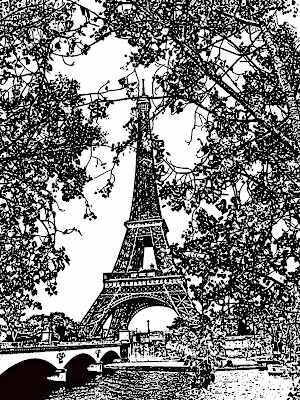

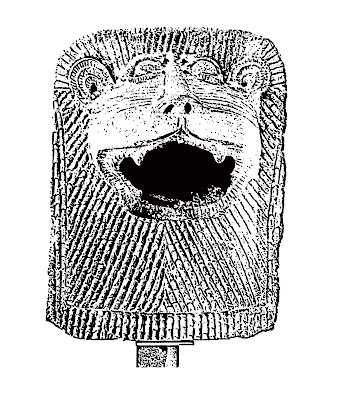
Now it's really time to play with some tear-aways.
3 comments:
That's fun! I'll have to try it with some of my stash of photos.
Gail, that's awesome!!! I have TONS of pictures that I could use this way. WOW! Thanks for telling us about stamperizing! :)
WOW... those are great! Soooo, are you gonna do a presentation at Purdue next year? ;-)
Post a Comment